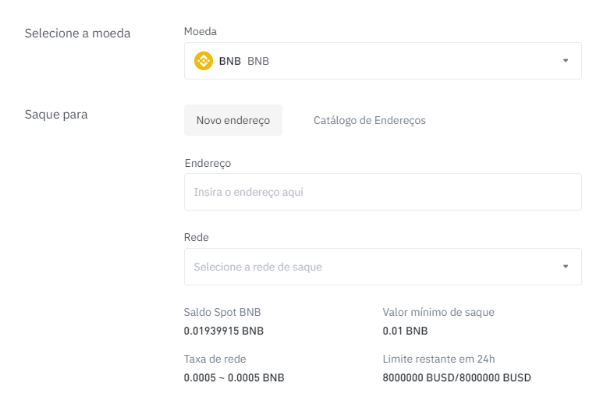How to buy RARE
download and installation
To get started let's set up our MetaMask wallet, download it by clicking the button below. Soon after add the extension in chrome, with it installed this screen will appear.
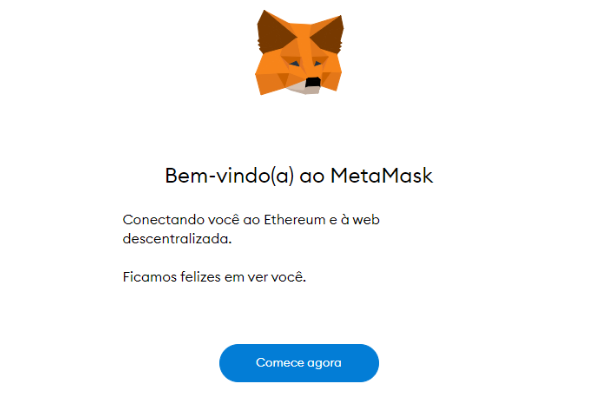
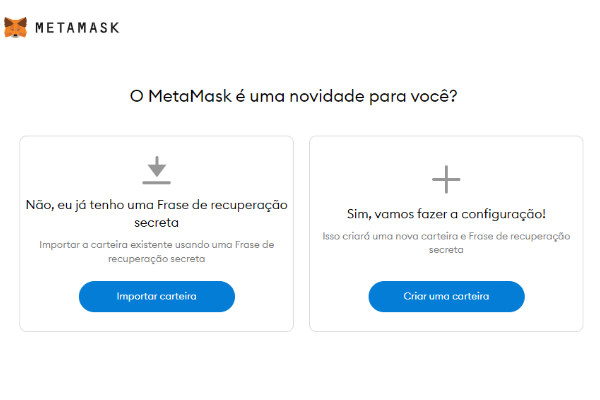
Settings
Click on start and soon after, the initial screen will appear click on Yes, let's do the configuration!
MetaMask Terms
On the next screen click on agree to approve the use of anonymized data from your MetaMask. If you are interested in knowing more about MetaMask's Privacy Policy click on the button below.
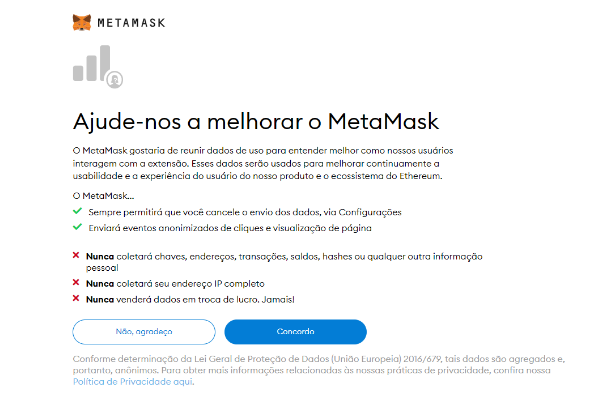

Set your password
Now it's time to set the MetaMask password, after typing it, accept the terms and click on create. After this procedure, click on “next”.
recovery phrase
Important step, your wallet recovery passphrase will now be revealed, write it down in a safe place that only you and people you trust have access to, do not keep it virtually as prints, files or notes on your device, this information must be well kept and cannot be lost as it guarantees the recovery of your wallet in case you format your computer or configure it on a new device, click on reveal and follow the security instructions mentioned above.


Sentence confirmation
Soon after you will be asked to put the words in the same order they were revealed and just click and fill, after filling click confirm. Now just click on everything ready and the portfolio is created.
Initial setting
Now let's configure your wallet for the Binance Smart Chain network.
Binance Smart Chain
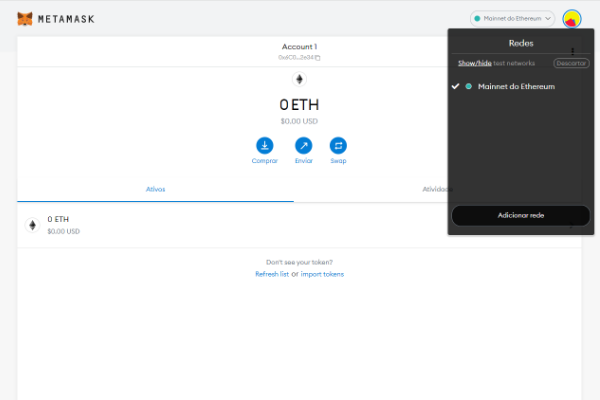
Adding the network
Click on add network, then you will be redirected to a new window where you must fill in the Mainnet data.
Mainnet
Network Name: Smart Chain
New RPC URL: https://bsc-dataseed.binance.org/
ChainID: 56
Symbol: BNB
Block Explorer URL: https://bscscan.com
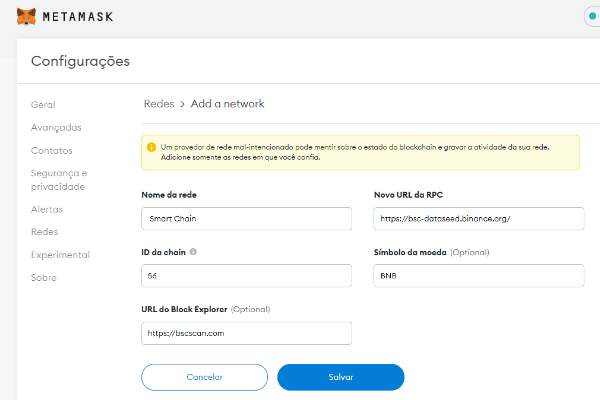
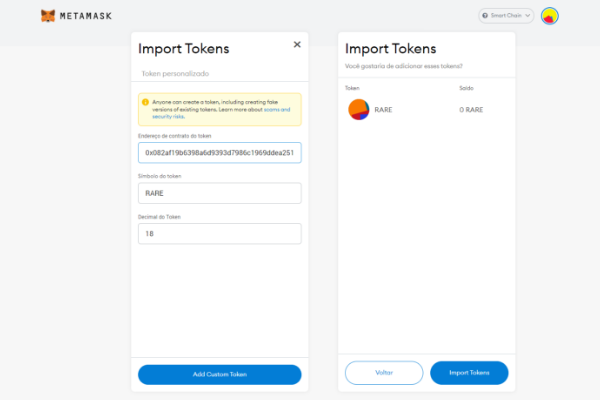
Importing Token
With the wallet configured, click on save, click on import token and add the following address:
0x082af19b6398a6d9393d7986c1969ddea2516297
Then click on Add Custom Token and finally click on Import Tokens.
Finalization
Now the screen with RARE will appear, congratulations now your wallet is configured and ready to receive RARE
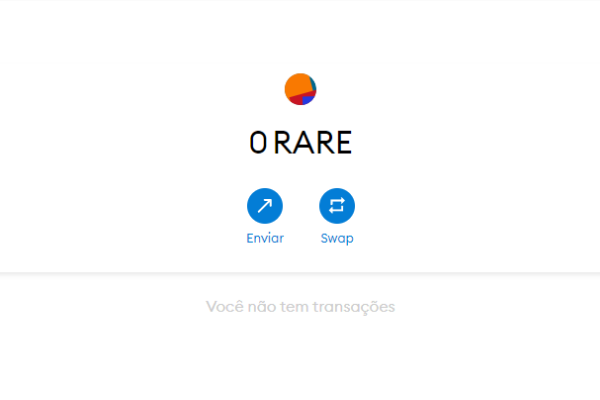
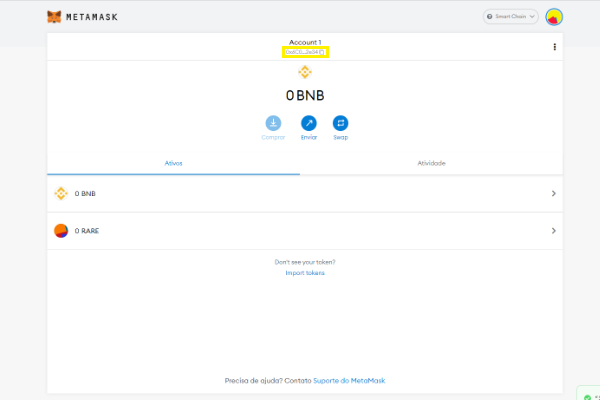
Your MetaMask address
Go back to the home page and copy your address, the button to copy the address is highlighted in yellow in the print below.
Withdraw
Withdraw BNB to this wallet using the copied address, one option is to withdraw from Binance, paste your address and automatically binance will pull the Binance Smart Chain network, if it does not appear automatically select the BSC Binance Smart Chain network and then proceed with the withdrawal process.